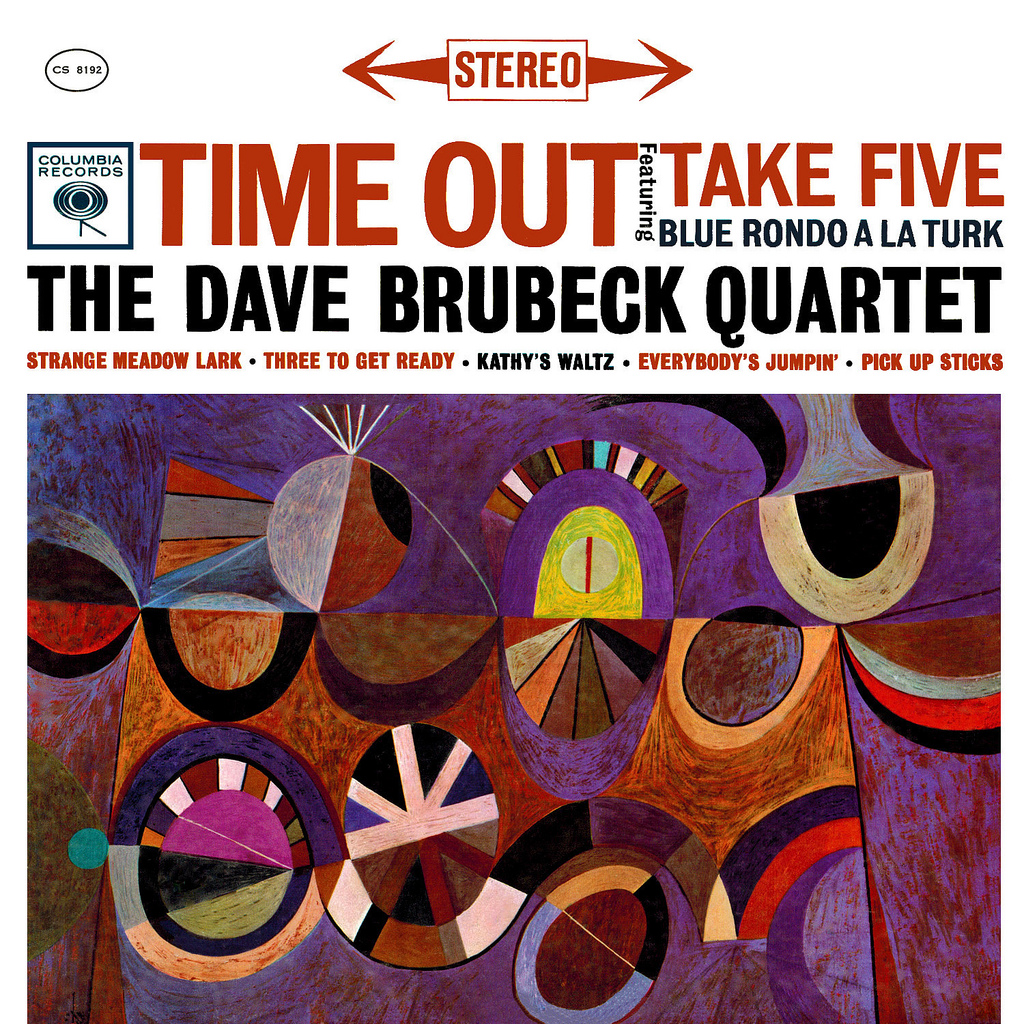WARNING ABOUT EMAIL & WEB SCAMS
TODAY’S BLOG
WARNING ABOUT EMAIL AND WEB SCAMS
I asked Steve Hayward to put together a piece for me about being safe on your computer. Here are his thoughts and top 10 tips to keep you safe at a time when more of us are working from home and criminals are ever industrious. Steve…
Let’s be honest – internet security is dull topic. We seldom hear about cybercrime and data theft anymore, largely because people are more tech aware and we have relaxed our vigilance because our email providers do such a good job of filtering out unwanted spam. Likewise, web protection is built into our browsers and so we seldom need to concern ourselves with malicious code, hidden redirects, and aggressive popups. However, we cannot afford be too complacent when using any internet service as people are still being scammed and defrauded in their thousands.
A sceptical awareness has never been more important now that we find millions of people either working from home or in isolation, with only our access to the internet to keep us feeling connected to others. Cybercriminals are creative and they are making every use of this new opportunity to identify our vulnerabilities. So, here are my top 10 simple rules and best-practices to live by when using the internet:

TOP TEN TIPS FOR GOOD PRACTICE
1) Be suspicious. Have a general scepticism bubbling away in the background with everything you do on the internet.
2) Always use strong passwords but don’t only rely on them. Never use the same password for every application and service you use. Keeping track of your passwords can be tough and so use a decent password manager. These applications generate strong passwords and store them for you in an encrypted vault. They will also manage other credentials and sensitive data, like financial card information. They will also sync across all your devices. Look for applications like LastPass, 1Password, Bitwarden, Dashlane, Keeper, or KeePassXC.
3) Always use two-factor or three-factor authentication and/or biometric security when it’s available. A simple username and password is not enough – especially for important services like online banking and buying and selling. The first tier of authentication is your username and password for that service; the second tier is an additional authentication, such as an SMS text message to your phone with a login code or PIN. Also, try to use services that require a fingerprint or face/voice recognition.
4) Phishing. This is the big one that still gets people because the emails seem genuine and may not be caught by a spam filter. A phishing email is used to get you to log on (or attempt to log on or perform a password reset or confirm your bank details) by pretending to be from a source you trust, such as your bank or a retailer. This is a good time to re-read best-practice #1. If you ever receive an unexpected email informing you of a security incident or one that’s asking you to reset your password or confirm a detail of any kind, ignore it and mark it as spam. Check the sender email address. Does it look genuine? You’ll often find that an email that pretends to be from Microsoft, will not be sent from the expected support@microsoft.com email address (for example), but rather from something bizarre like microsoft-reset@blamfeutter.ru. I don’t know about you, but I’ve never heard of Blamfeutter from Russia – and neither have you. Delete it and mark it as spam. If ever in doubt, call the company that you believe may be trying to contact you.
5) Never open attachments unless you completely trust the sender. Even then, glance at the type of file you’ve been sent before you just click on it. Is it a Word document, an Excel spreadsheet, a JPG photo, or a PDF document? If so, then chances are it’s okay. Is it a document type you don’t recognise? If so, don’t open it. Check with the sender first.
6) Anti-virus. If you are using a PC at home, make sure you have a security suite installed. There are plenty of good free versions like AVG, Avast, Avira, and Bitdefender.
7) Public Wi-Fi is never secure. Be extremely sensitive about what you do from your laptop or phone via the Wi-Fi of your favourite coffee shop. NEVER do a financial transaction. NEVER log on to PayPal or any other internet banking system. Write documents and send emails, that is all.
8) Stop clicking the Unsubscribe option at the bottom of an unwanted email. You cannot guarantee where that hyperlink will take you. Simply mark the email as spam instead.
9) Facebook and other social-media. There are so many ‘interesting’ posts on Facebook that act as bait for your click. Your click will often be redirected and a hidden piece of code will be run that will cause you to ‘like’ a Facebook page without your consent or may lead you to survey sites that are profitable for the criminals involved. Facebook, Google, Amazon, and Twitter alone hold an enormous amount of your data. Criminals are very interested in getting hold of this data – especially when there is a good chance the email and password you use to log on will also be used by you for numerous other accounts elsewhere. They will also have access to your address, your family details, your mobile number, and (likely) your credit card, what you buy and when, your movements and whereabouts from moment to moment, and what you ate for supper last night.
10) Keep your software up-to-date. Turn on automatic updates so that your browsers like Chrome and Firefox get regular automatic security updates.
At Solomons we have a securely encrypted portal, this is the best way to communicate with us about anything that is data-sensitive. If you have not already done so, please register for our portal. We advise watching our short video first which is below.
Now head over to any page of our site, where it says CLIENT LOGIN (top right) or use this link:
Dominic Thomas
Solomons IFA
You can read more articles about Pensions, Wealth Management, Retirement, Investments, Financial Planning and Estate Planning on my blog which gets updated every week. If you would like to talk to me about your personal wealth planning and how we can make you stay wealthier for longer then please get in touch by calling 08000 736 273 or email info@solomonsifa.co.uk

GET IN TOUCH
Solomon’s Independent Financial Advisers
The Old Bakery, 2D Edna Road, Raynes Park, London, SW20 8BT
Email – info@solomonsifa.co.uk
Call – 020 8542 8084

GET IN TOUCH
Solomon’s Independent Financial Advisers
The Old Bakery, 2D Edna Road, Raynes Park, London, SW20 8BT
Email – info@solomonsifa.co.uk Call – 020 8542 8084